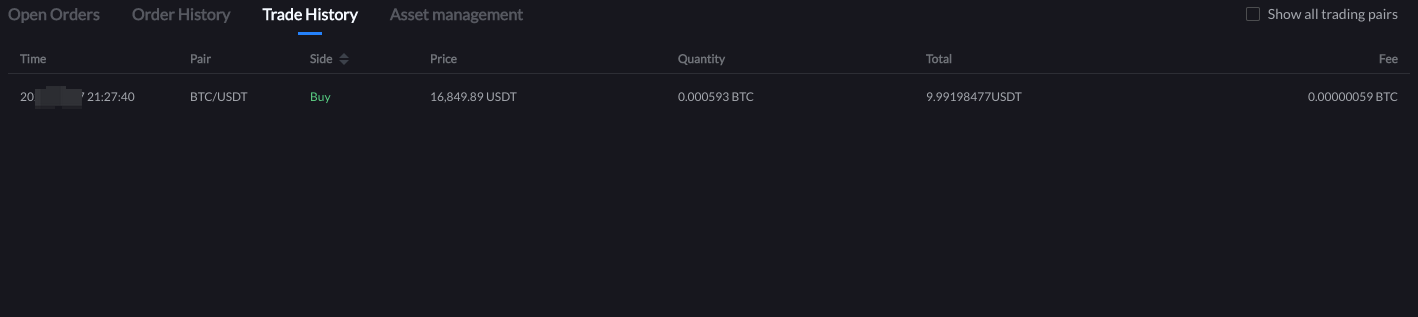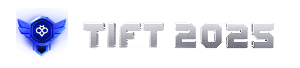1. Log in to your Toobit account (https://www.toobit.com), tab [Trading] at the top left of the home page and enter spot trading, select the trading pair to get started.
2. Use BTC/USDT as an example, if you want to exchange USDT for BTC, click BTC under USDT to enter the market, as shown in the picture
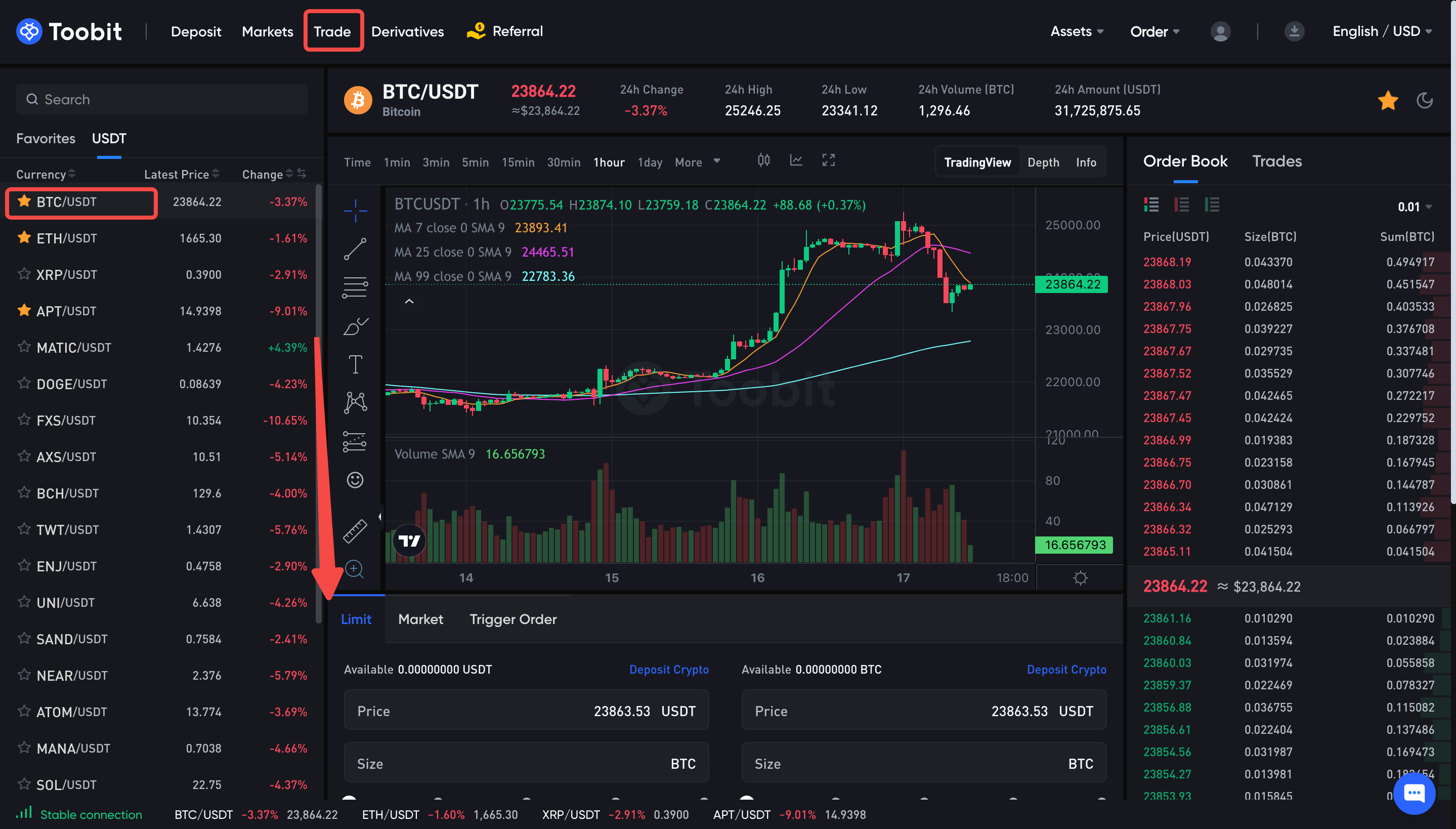
3. Then you can place the limit/market order. A limit order is a pending order, you can set a buy/sell price, and wait for the market price gets to the price you set then the order is initiated. When the price is lower than the current market price, it will be sold according to the market price; when the price is higher than the current market price, it will be sold according to the market price. The limit trading interface is shown below.
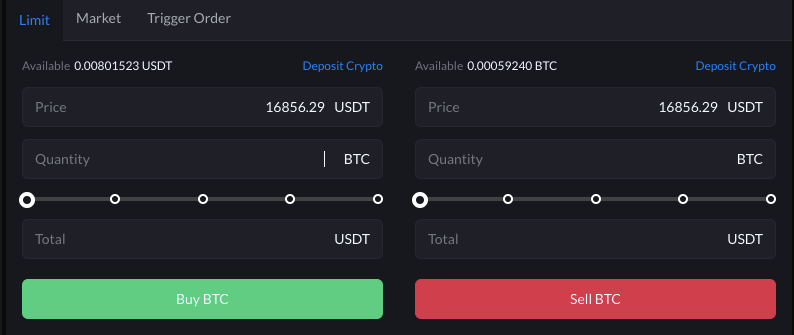
The market order means that no pre-set for the price, just enter the total amount you want to buy or sell and the system will initiate the order at the best market price. The market price trading interface is shown as follows.
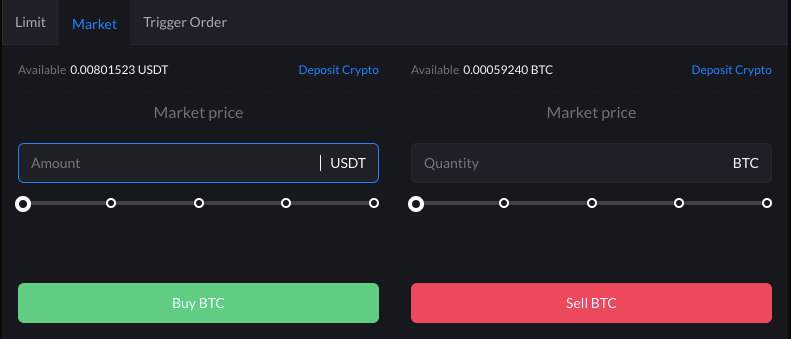
After the order is submitted, you can view the details of the open orders or order history at the bottom of the page.